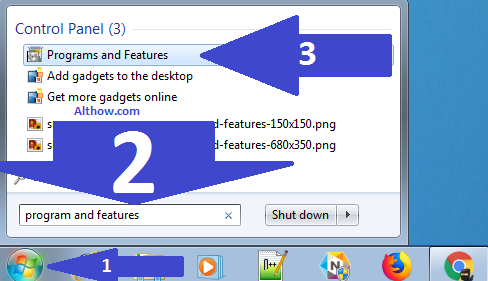trackid=sp-006 is a virus or “PUP” which can be seen while using Google Chrome browser if your computer is infected. Whenever a user search anything in the search box inside google chrome, Trackid=sp-600 appears at the end of url and the user get’s redirected to the Google German version. Maybe some Potentially Unwanted programs PUP’s has changed your computer so that you are facing this problem. In this article We will discuss about How to Remove trackid=sp-006 from your PC or Browser with our step by step trackid=sp-006 removal proccess.
Generally this kind of viruses can’t harm your computer badly. But these kind of viruses are very annoying and can steal your information. These type of virus or adware reach your computer with the help of Pup’s and freewares. If you are recently facing this issue, It means you have recently visited any malicious site or downloaded any freeware or Pup’s into your computer.
You may also like to read about How to uninstall Webroot and How to uninstall Chromium Browser.
How to Remove trackid=sp-006 virus from PC | trackid=sp-006 Removal
Before you start the trackid=sp-006 Removal, You need to create a system restore point, so that if you use any antivirus or tool and they break any windows file, you can recover your computer later. Let’s start the removal process to remove trackid=sp-006 from the computer now. Follow Below steps.
1. Remove Unwanted programs (PUP’s)
First of all you need to See if you have installed any unwanted program on your computer. If you have any program installed on your computer, and you are not aware about what it is, then remove it right now. Follow Below steps to remove unwanted programs
- Enter the windows key, search for programs and features and open it.
Search for program and features - Now check if you have installed any program there which you don’t know about.
- highlight the program and uninstall it.
2. Remove Unwanted Add-ons (Extensions) from Browsers
Once you have removed unwanted programs from your computer, there will be some unwanted extensions on your Browsers. You need to remove any suspicious extension from your browser. Read How to remove Suspicious extensions from your browsers by reading below articles.
- How to remove Extensions from Chrome
- Remove Extensions from Firefox
- Remove extensions from Internet Explorer
3. Reset your Browsers to Remove Remove trackid=sp-006.
It is also possible that your computer browser settings are modified to show you suspicious sites, redirects and download unwanted programs. That is why you need to reset your browser to make sure it is clean. Read How to Reset any of your Browser.
4. Scan your Computer with Malware cleaner and Adware Cleaners.
If your reading this article about How to How to Remove trackid=sp-006 virus from PC, it mean’s your computer is infected with any virus which is causing trackid=sp-006 problem to you. It is also possible that your computer can be infected very badly on the background with pup’s and adwares. So you need to be confirmed that you have removed all the viruses, adwares and pup’s completly from your computer. To remove them, you need to scan and clean your computer with Adwcleaner (Adware cleaner) and Malwarebytes (Malware cleaner). you can read below articles about how to clean your system with these tools.
5. Remove Broken Registry entries.
After Scanning and cleaning your computer with above antivirus, they will leave some broken registry settings on your computer. These broken Registry entries can result you with more new issues. To avoid any further issues on your computer, you need to clean your broken Registry entries with CCleaner.
That’s it, Now your trackid=sp-006 removal process has been completed and you can check your browser if it’s still there. Thanks for reading my articcle about How to remove trackid=sp-006