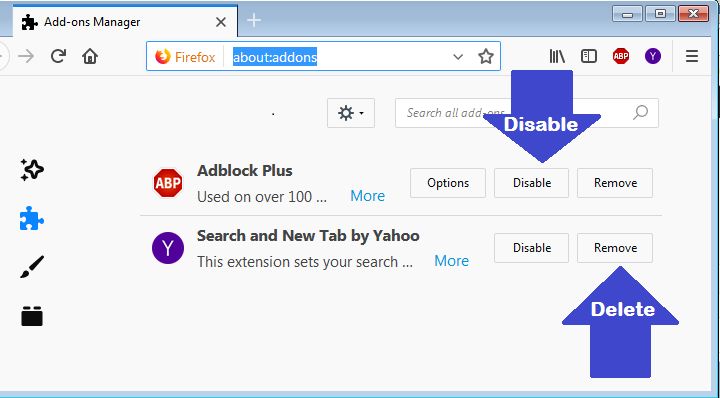Firefox is one of the top famous browsers in the Developers Community, Because it has some great features for Online developers. Firefox requires to add some add-on extensions to add some extra features for you. But in many cases, Some adware and viruses Install’s some malicious add-on extensions on your computer browsers e.g. Chrome, Mozilla Firefox or IE browsers. You can also read my previous tutorial about how to disable or remove extensions from Chrome browser. In this tutorial I’m going to show you a complete guide about How you can Disable Extensions in Mozilla Firefox and How to remove Extensions from Mozilla Firefox Browser.
How to Disable or remove Extensions from Mozilla Firefox
Below are step by step instruction’s about how you can remove extensions from Firefox Completely. If you get stuck anywhere you can get help from images. So now read carefully.
- Open the Mozilla firefox Extension page, to do that paste about:addons into the URL Bar and hit Enter, or you can Push the CTRL+SHIFT+A keys at the same time. You can Also open Your Firefox Extension page by clicking on the menu icon “≡” at top right corner of your Firefox browser. Then click Add-ons.
Open Firefox Extensions page - Now If you Want to Disable Firefox Extension you Can Click on Disable Button in front of Extensions or If you Want to Delete Extension, you can click Remove button In front of Extension.
Disable and remove Extensions from Mozilla Firefox - After Clicking on disable or remove, If you get a popup to restart your browser, Click on it.
That’s it, If you have some more question’s related to my article about How to Disable or remove Extensions from Mozilla Firefox, You can feel free to ask me in the comment section below. Also read my another article about How to uninstall Mozilla Firefox or How to View and delete saved passwords in mozilla Firefox