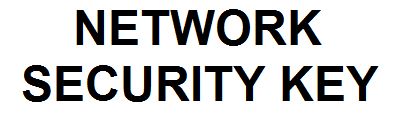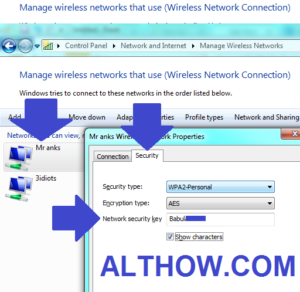What is the network Security key
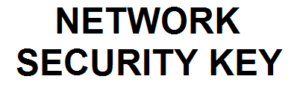
The Network Security key is a key phrase or password used to authenticate with any Wifi or Wireless network connection on your office or home. You can use network security key to unlock your wireless router and establish a secure connection. This key is Simply used to protect your wireless network from any unauthorized user trying to excess your router. You should always keep your network security key secret. If you still don’t understand what is the network security key, and where to find network security key then you must read this article properly.
Network security key is a password used to protect your router from any unauthorized user just like your Facebook password is used to protect your Facebook account from any unauthorized user. Your computer or mobile Ask you to type your network security key to establish a secure connection between you and your router.
Where do i find the network security key
There are many ways to find the network security key. you can look at the back side of your router or the official site of your router. here are some official sites of some different routers.
If you have saved your network security key on your computer you can follow below steps to find it.
- Click on Windows Button on your computer and search for Control Panel inside the search box.
- Click on View network status and tasks under Network and internet.
- Now click Manage Wireless networks on the left side of your screen.
- Now locate your network > right click on it and click Properties.
- Click on Security tab.
- Check Show characters box and it will display your network security key.
Where do i find the network security key
If you are still not able to get your network security key, then you should ask your router technician or technical support guy about it, so that they can resets your network security key and get you a new key.
Thanks for reading my article about “hat is the network security key” and “where to find the network security key” Please read my another articles about stackplayer and Keyboard mouse not working.