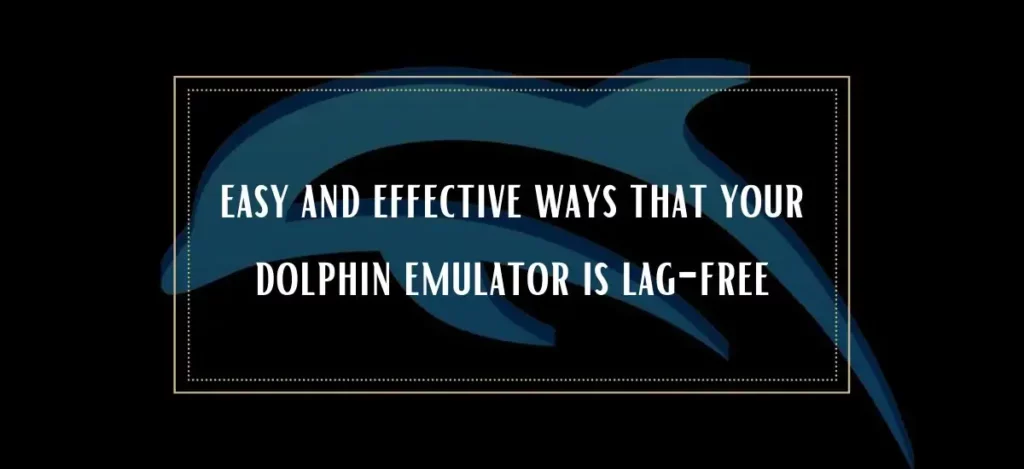Popular software called the Dolphin Emulator enables users to play Nintendo GameCube and Wii games on their computers. It offers the chance to relive vintage gaming moments while taking advantage of improved visuals and performance.
However, some Dolphin Emulator users could experience lag or sluggish performance. This post will discuss simple and practical strategies to make sure your Dolphin Emulator operates without lag.
Issues That Affect The Dolphin Emulator Running Speed
Several factors can impact the performance of the Dolphin Emulator. Understanding these issues will help you identify and address them effectively. Here are the main factors that can affect the running speed of the Dolphin Emulator:

1. Your Computer’s Working Area
Performance problems can be caused by a lack of hard disc space. If your hard drive is almost full, it can slow down the Dolphin Emulator and cause lag. It is essential to have enough free space on your hard drive for the emulator to run smoothly.
2. The Configuration System of Your Platform
The Dolphin Emulator relies heavily on the specifications and configuration of your computer system. Insufficient RAM, outdated processors, or incompatible hardware can contribute to lag and slow performance. It is important to ensure that your computer meets the minimum system requirements for running the Dolphin Emulator.
3. The Graphic Settings
The graphic settings of the Dolphin Emulator can significantly impact its performance. If the settings are configured improperly or set too high for your computer’s capabilities, it can lead to lag. Optimizing the graphic settings is crucial to ensure smooth gameplay.
Ways To Make Dolphin Emulators Faster
Let’s look at some simple and efficient techniques to speed up the Dolphin Emulator now that we are aware of the problems that can slow it down.

1. Dolphin Configuration Settings
The Dolphin Emulator provides various configuration settings that allow you to customize its performance. Access the Dolphin Emulator settings and make the following adjustments:
- Enable Dual Core: Enabling Dual Core mode can significantly improve performance by utilizing multiple cores of your CPU.
- Enable Skip EFB Access from CPU: Enabling this option can improve speed but may cause graphical glitches in some games. Experiment with this setting and see if it improves performance without impacting the gameplay experience.
- Reduce Emulated CPU Clock Speed: On slower machines, reducing the emulated CPU clock speed can help with performance concerns.
2. Graphic Settings
Optimizing the graphic settings is crucial for a smoother Dolphin Emulator experience. Make the following modifications in the graphics settings:
Backend: Try out other backends, such as OpenGL, Direct3D, or Vulkan, to see which one suits your system the best.
- Internal Resolution: Lowering the internal resolution can significantly improve performance. Try reducing it to a lower value while maintaining an acceptable visual quality.
- Anti-Aliasing: Especially on low-end systems, turning off or reducing the anti-aliasing setting can aid with performance.
- Texture Filtering: Adjust the texture filtering setting to a lower level to reduce the strain on your system’s resources.
By experimenting with these settings and finding the right balance between performance and visual quality, you can ensure a smoother and faster Dolphin Emulator experience.
Exploring The Possibilities Of Stellaris Cheat Engine
The term Stellaris Cheat Engine describes the use of external software or cheat codes to obtain an edge in the game Stellaris. With the help of the well-known cheat engine, gamers can alter the game’s resources, population, and technological advancements. However, it’s crucial to keep in mind that utilizing cheat engines or any other type of cheating in games is typically forbidden by the creators and can frequently have unfavorable effects.
This may entail having your achievements disabled, the game becoming unbalanced, or even being banned from online play. To properly appreciate the gameplay and challenges intended for Stellaris, it is advised to play without cheat engines. Additionally, there are numerous trustworthy tactics, resources, and groups accessible online that can help players enhance their
Conclusion
With the Dolphin Emulator, you can enjoy Nintendo GameCube and Wii games on your computer. However, lag and slow performance can hinder your gaming experience. By following the tips mentioned in this article, you can optimize the Dolphin Emulator’s performance and enjoy lag-free gameplay. Remember to regularly update your computer’s hardware and keep the emulator and its settings up to date for the best results.
Read More:-
- Call from 0000000000 Phone Number
- HOW TO FIX AMAZON MUSIC EXCEPTION 180 ? [UPDATED 2023]
- HOW TO FIX RIMWORLD BLACK SCREEN ON LOAD AT STARTUP? [UPDATED 2023]