Hi Friends.. Do you Want to know about How to clear or delete Cookies in Mozilla Firefox ? Cookies are the stored information by a website you have visited in your computer, Which includes site login status or preferences. In this article you will know about how you can clear or delete cookies in your Mozilla Firefox browser.
You can clear or delete your Firefox browser cookies in two ways, Delete cookies for a single site or Delete all your browser cookies.
Method 1 :- How to Clear or delete Cookies in Mozilla Firefox for single site.
- Click on Menu
in the top right corner of your Browser, and click Options
- Now click on the Privacy button.
- Under the history select Firefox will: into the Use custom settings for history.
Also Read > How to add Custom domain to blogger
- Now click on Show Cookies button and type the name of website you wish to clear the cookies for in the Search box inside new Window.
- Now select Cookies in the list and click Remove Selected button in the Bottom left corner of window, and Click close and your done.
Also Read > How to hide a friend on facebook
Method 2 :-
How to Clear or delete All cookies In the Firefox Browser.
- Click on Menu
in the top right corner of your Browser, and select History, and then click on Clear Recent History.
- Now Set Time Range to clear into Everything, and check the cookies arrow
- Now click on Clear Now button and close the window and you are Done.
Thanks for reading, You can also check another article about How to View or delete Saved passwords in Mozilla Firefox by Dheeraj Prarthi here. If you have any questions or suggestions about my article on How to clear or delete Cookies in Mozilla Firefox, then you can also feel free to comment below.

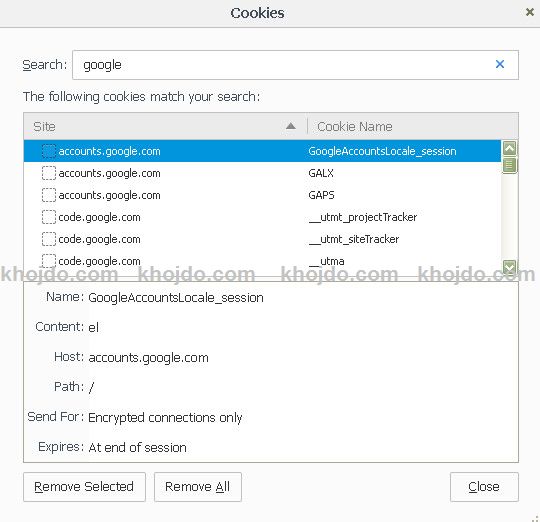


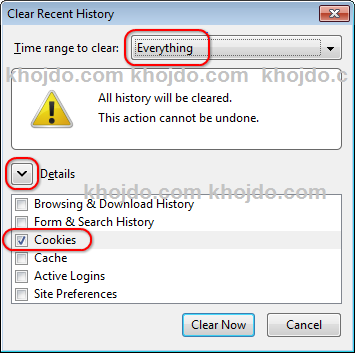
sbh
Osm post and very good services provide by you, thank you a lot.
Very nice contain useful information.
Excellent services provided by the you. I wish you “All the Best” for their bright future.
Thanks Jai Deep, and keep visiting my website.
Good place to learn, keep going all the very best
Hy Babita, Thank you and keep visiting my website.