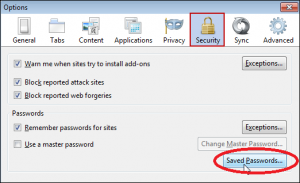Here you’ll get information regrading How to view or delete saved password in mozilla firefox? Here is easy way or tutorial to view saved passwords in mozilla firefox. Even as travelling public internet cafe, a few harmless peoples click on the “don’t forget” while mozilla firefox requesting remembering mozilla password. This is one of the benefit for us to hack their account in quite simple way.

You can also checkout my other post Know the secret behind Empty space in medicine packaging and Do You Know how to market Your business Online? Let Us Teach You!
Follow below steps to view saved password in mozilla firefox?
- Firstly, you need to click on “Tools” option menu in menu bar.
- After that click on Select Options.
- It will open a small window
- Select the “security” tab in that small window
- Now, click on “saved Passwords” button to get details of saved mozilla password. If you are facing any issue then below i am attaching screenshot.
- It will now show another small window
- There will be list of sites with usernames
- Select One site and click the “show Password”
- It will clearly show you the password.
Now, you can access to the option of saved passwords and able to delete or view your saved password.
Hope i cover with entire data. Pardon any omissions.