If your Microsoft Surface screen has suddenly taken on a yellow hue, don’t fret. This is a common concern among Surface users, and there are solutions at hand. I recently noticed my Surface screen displaying a yellow tint, which led me on a quest to understand the root cause and find potential fixes.
Why Is My Microsoft Surface Screen Turning Yellow?
The yellow screen on the Microsoft Surface isn’t a random glitch. It’s a software-driven feature, designed to provide users with a more comfortable reading experience. The idea is to reduce the strain on the eyes, especially during prolonged usage. However, for those who miss the original blue tint, there’s good news: you can revert to it.
What Can I Do If The Microsoft Surface Screen Turns Yellow?

1. Turn Off The Built-In Blue Light Filter
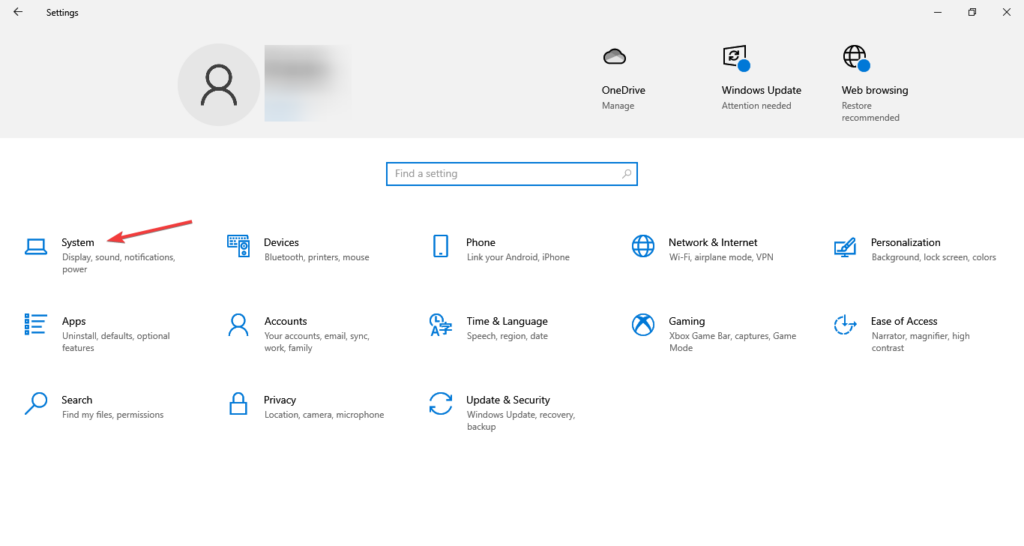
- Access settings (Windows + I): This is the shortcut to open the system settings on a Windows device.
- Navigate to the Display tab: This is where you can adjust screen-related settings.
- Toggle off the Night light feature: The Night light feature is what causes the screen to display warmer colors. Turning it off will revert the screen to its original colors.
- Adjust settings to reduce yellow tint if desired: If users still want some level of warmth but not the full yellow tint, they can adjust the settings accordingly.
2. Roll Back New Software Installations
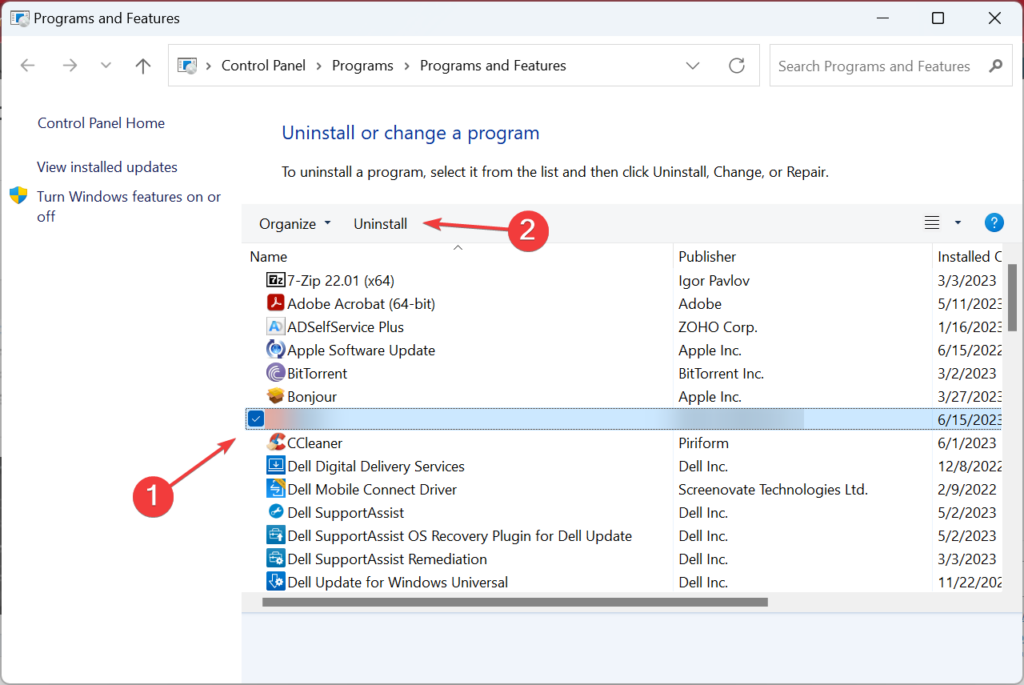
- Use Windows + R to open the Run dialog: This shortcut opens a dialog box where you can run specific commands.
- Check for recently added reading or e-reader software: Some reading apps have their own display settings that might override the device’s settings.
- Adjust or uninstall software if causing yellow tint: If a recently installed app is the cause of the yellow tint, users can either adjust the app’s settings or uninstall the app.
3. Create A New Color Profile (Continued)

- Navigate to Color Management: This is where users can manage different color profiles for their display.
- Click on the Color Management button: This allows users to add or modify color profiles.
- Go to the Advanced tab: This section provides more detailed settings for color calibration.
- Calibrate display: This process helps users adjust the color settings to their preference, ensuring colors are displayed accurately.
- Set to default calibration settings if needed: If users are unsure about their adjustments, they can always revert to the default settings provided by Microsoft.
4. Get The Hardware Checked
- Yellow patches or uneven coloring might indicate hardware issues: If only certain parts of the screen are yellow or if the yellow tint is inconsistent, it might be a hardware problem rather than a software one.
- Contact Microsoft or a certified service center: It’s best to get professional advice if you suspect a hardware issue. They can guide users on the best course of action, whether it’s a repair or a replacement.
- Consider repair or replacement: Depending on the severity of the issue and the device’s warranty status, users might need to get their Surface screen repaired or replaced.
Frequently Asked Questions
Q1. Why is my Microsoft Surface screen displaying a yellow tint?
Ans: The yellow tint is a software-driven feature designed to provide a more comfortable reading experience by reducing blue light emission. However, it can also be caused by certain software installations or hardware issues.
Q2. How can I revert my Surface screen to its original color?
Ans: You can toggle off the Night light feature in the Display settings. Additionally, checking for software that might be causing the tint and recalibrating the color profile can help.
Q3. Is the yellow tint on the Surface screen harmful to the device?
Ans: No, the yellow tint itself is not harmful. It’s a feature designed to reduce eye strain for users. However, if the tint is due to a hardware issue, it’s best to get it checked.
Related Posts
- HOW TO CHANGE THE COLOR OF YOUR NAME ON DISCORD? [ UPDATED 2023 ]
- HOW TO HYPERLINK IN DISCORD EMBED? [UPDATED 2023]
- HOW TO BLOCK ADS ON HULU: STEP-BY-STEP GUIDE
- 7 EASY STEPS HOW TO INSTALL MULTIVERSUS MODS?

