Hi Friends, Do you want to know How to resolve ERR_TOO_MANY_REDIRECTS Error in WordPress? While making some changes on WordPress Usually you will get a lot of errors. In which one of the most popular error in WordPress is ERR_TOO_MANY_REDIRECTS In chrome browser it will be with heading This page has a redirect loop and in Mozilla Firefox the heading will be The page isn’t redirecting properly . It means you have some mis-configuration in your WordPress settings, Which are making your page redirecting again and again from one page to another page.
You can also check my another tutorial about how to resolve http error while uploading images on wordpress here
There can be following reasons which are causing this issue.
- Plugin issue
- Mis-configuration in your url settings .
- Mis-configration in your .htaccess file
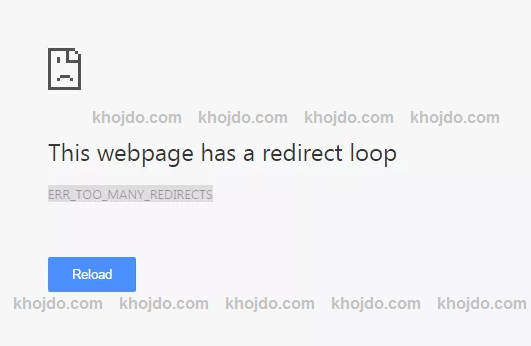
How to resolve ERR_TOO_MANY_REDIRECTS Error in WordPress?
follow below steps to resolve the error ERR_TOO_MANY_REDIRECTS
Method 1 :- Check your URL settings
Go to your Dashboard, Click settings and check your WordPress address url, If your wordpress is located on a subfolder e.g. /Public_html/subfoldername then the URL should be www.yourdomain.com/subfoldername and click save after changes.
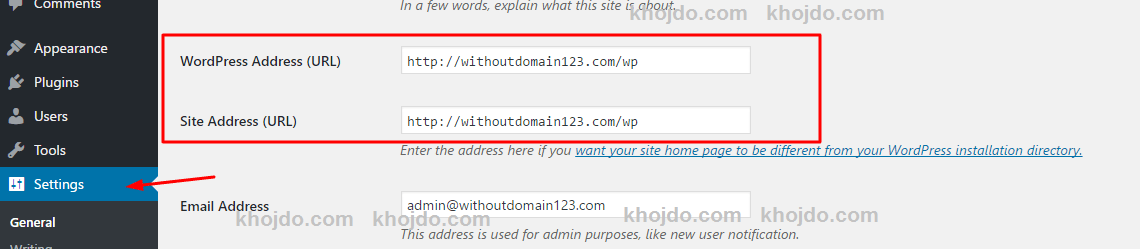
Also Read > 4 Best and cheap WordPress hosting providers
Not able to login your admin panel?
If you are not able to login your admin panel and getting this error while login, Then you have to change your URL settings in your wp-config.php file. To do this follow the below steps.
- Login your File manager using your Cpanel or FTP client
- Find your wp-config.php file, Which will be located in /Public_html/ folder (your database’s root folder)
- Click Edit.
- Now add the below lines at the end of your wp-config.php file, Make sure that you replace
http://yourdomain.comWith your domain’s root url e.g. if you have installed WordPress in your root folder /public_html/ then use your real domain name, But if you have installed wordpress in your subfolder like /public_html/subfolder/ then replace it with the URL to your subfolderhttp://yourdomain.com/subfolderand click save.define('WP_HOME','http://yourdomain.com'); define('WP_SITEURL','http://yourdomain.com');FTP wp-config.php editing - Now open your domain and check if the WordPress URL changes for ERR_TOO_MANY_REDIRECTS has been fixed or not.
-
Note: Make sure you change yourdomain.com with your real domain name
Method 2 :- Disable your .htaccess file
This is also possible that your .htaccess file is having some setting misconfigurations so that your website is going to the redirect loop. To check if this is the issue you can disable your .htaccess file via following below steps.
- Access your File Manager thrugh your Cpanel or FTP Client
- Select the .htaccess file, click Rename and rename it as .htaccessbackup
- Now open your Website and check if it’s working
- If your website started working via above step, then you can check your .htaccess configuration by pressing Edit and check if it look like below code of a default .htaccess configuration file, Simply delete all the contents from your .htaccess file and paste below code, and rename your file back to .htaccess from .htaccessbackup or create a new file named .htaccess
# BEGIN WordPress <IfModule mod_rewrite.c> RewriteEngine On RewriteBase / RewriteRule ^index\.php$ – [L] RewriteCond %{REQUEST_FILENAME} !-f RewriteCond %{REQUEST_FILENAME} !-d RewriteRule . /index.php [L] </IfModule> # END WordPress
Note: Make sure you always make a backup of your .htaccess file
Also Read > List of top best and cheap wordpress hosting
Method 3 :- Disable all your plugins.
Your outdated or corrupted can also cause this problem, Just try to disable all of your plugins via below steps.
- Access your File Manager Via Cpanel or FTP client
- open the wp-content folder, In which you will see the folder named Plugins.
- Select and Rename the Plugins folder to Plugins_backup folder, (don’t worry all of your plugins will be safe as after rename the folder back to plugin all the plugins will be back.)
- Now Click Save and open your website if the error is gone, If you don’t see any error again it means you have some outedated or corrupted plugins. Try removing some of your recent plugins and rename them to yourpluginname_backup and rename Plugins_backup back to Plugins
Also Read > How to install and setup wordpress website
Method 4 :- Delete your Browser Cookies
It is also possible that if there is a problem with your Browser Cookies, You can delete your browser Cookies by following below steps in your Chrome browser. If you are using Firefox browser you can check this tutorial about how to delete or clear cookies in Firefox here
Chrome Browser :-
- Go to your browser settings and type Cookies in the search box
- Now click on clear browsing data button and select Cookies and other site and plug-in data in the new windows and hit clear browsing data button and check that your site is working or not.
If you have any questions or suggestion with the error ERR_TOO_MANY_REDIRECTS then feel free to comment below or start a discussion in our forum


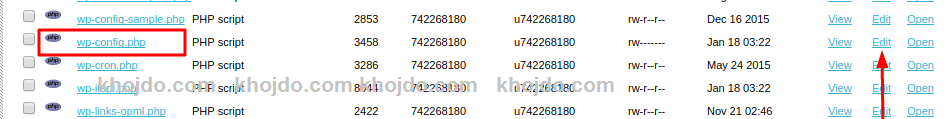
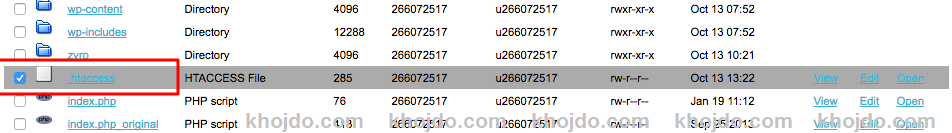

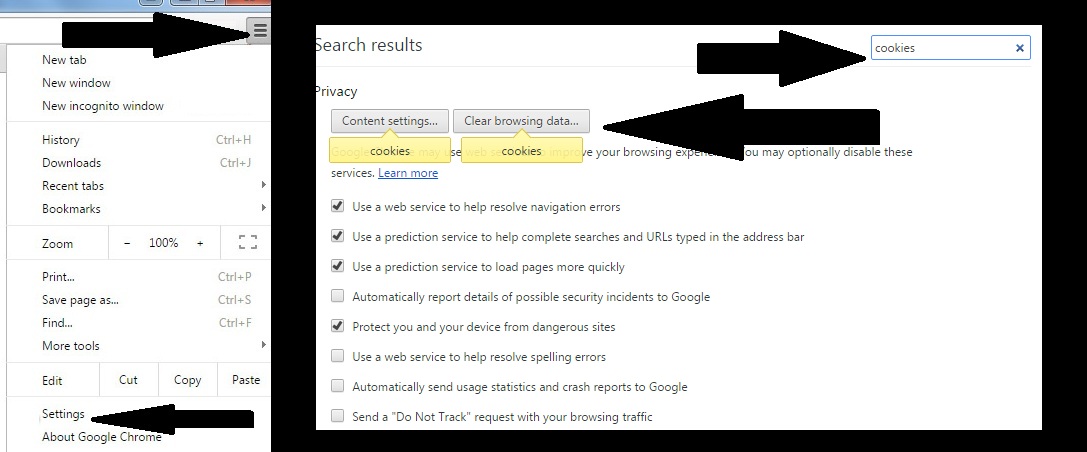
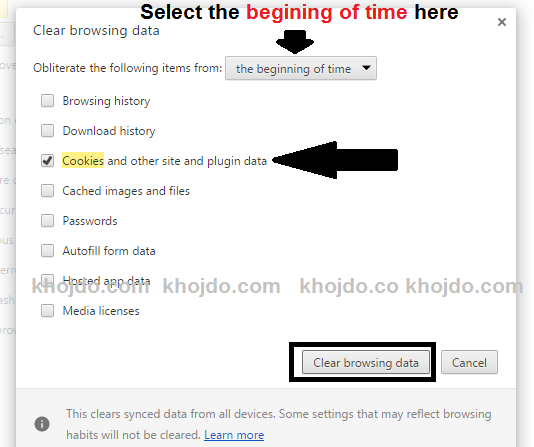
With FTP one has to deal with client and server components and cost add up. Binfer is a more secure alternative.
I get pleasure from reading your blog. It was unbelievably fascinating. 🙂