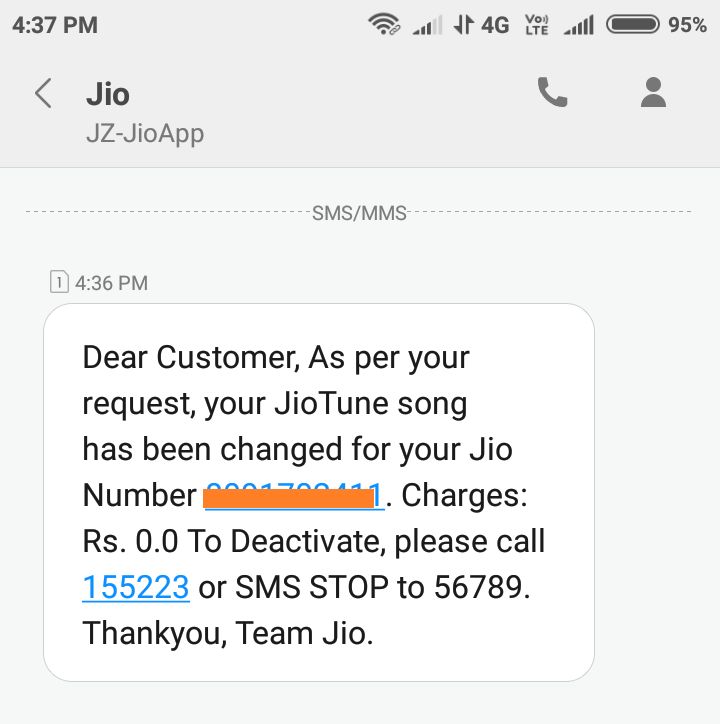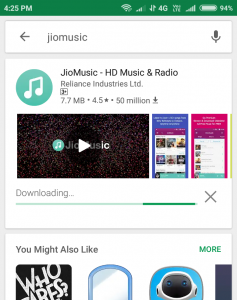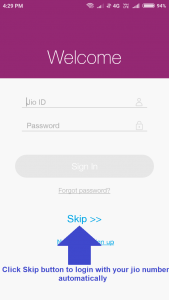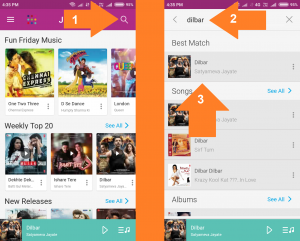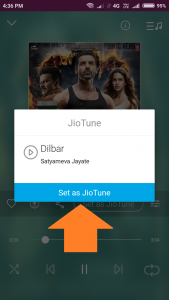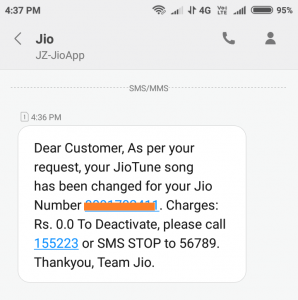Reliance jio providing awesome services to it’s users. Whenever we talk about Jio services, the first thing comes into our mind is cheap 4g internet and unlimited calling. Jio also provide some other free services such as JioTV Jiomusic free caller tunes and much more. Today we are talking about JioTunes. Most of the people don’t know How to Set Caller Tune in Jio. If you are also one of those who don’t know about setting up jio caller tune, then you are at the right place.
Jiotune is free for now, but reliance jio can put tariff on this service in the future. There are many ways to set caller tunes in jio. But in this article we are going to let you know the easiest way to set caller tune in jio.
How to set caller tune in jio
- Go to the Play Store and download JioMusic app
(If you already have downloaded JioMusic app you can skip this step).
Download JioMusic - Open JioMusic app and Login with your Jio number or Jio Customer ID.
(If you already have Logged in to your JioMusic app you can skip this step).
Login JioMusic app - Search for the song that you want to set as your Jio caller tune.
Search for your Favourite Song on JioMusic - Once you have found a song to set as Caller Tune, click on Set as Jiotune.
Set as jiotune - Now you will get a confirmation message that your Caller tune has been set.
That’s it, Now you are done with setting up your jio tune.
You may also like to learn about Webcompanion and spotify
How to remove Caller Tune in Jio
In case you are not satisfied with caller tune in jio, you can simply SMS Stop to 56789 or 155223 and follow the process on chat in order to deactivate your caller tune. Once your caller tune get’s deactivated, you will get a confirmation message for the same.
If you have any question about this article, or if you are getting any difficulty to set caller tune in jio you can feel free to comment in the comment section below.