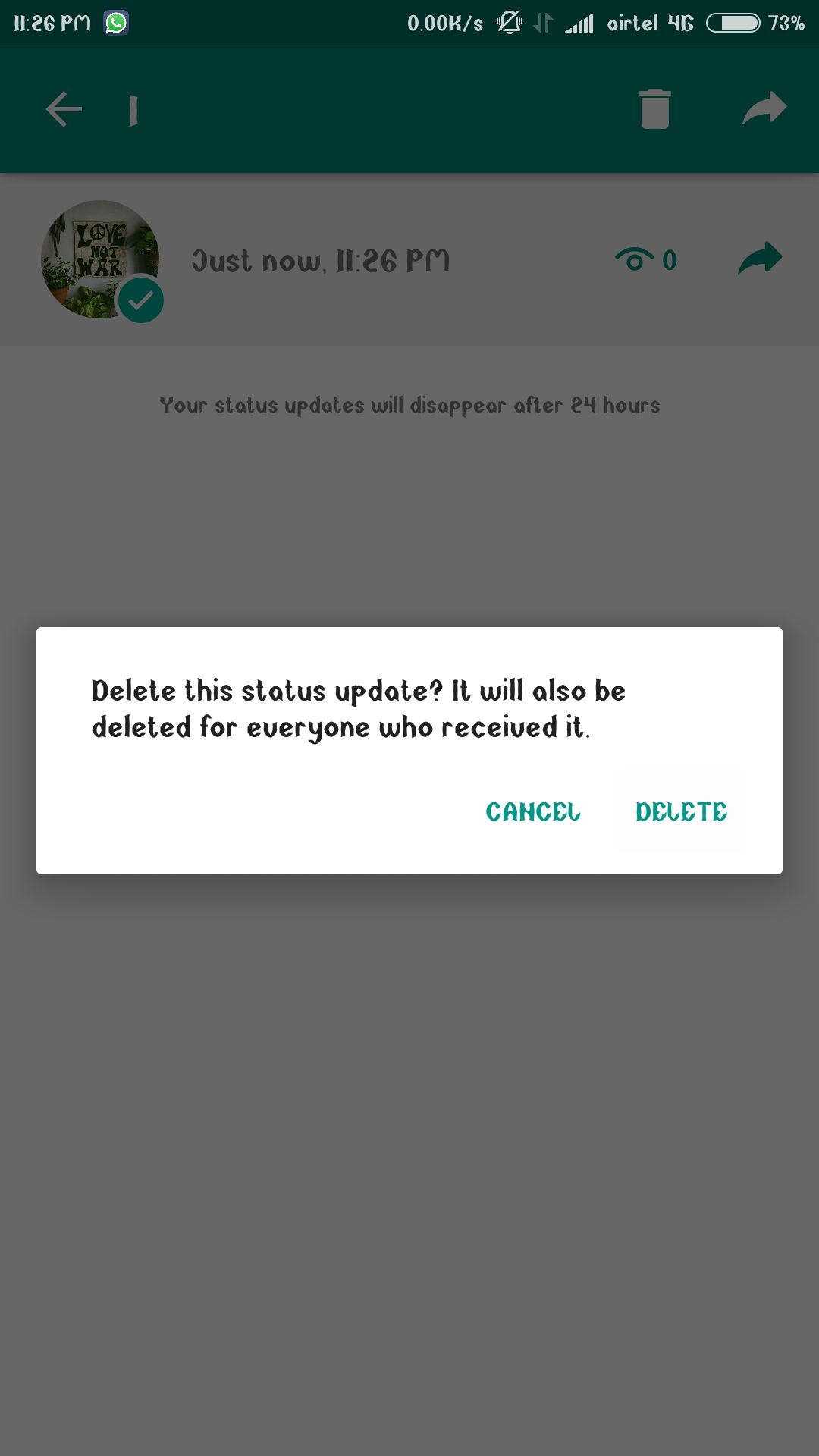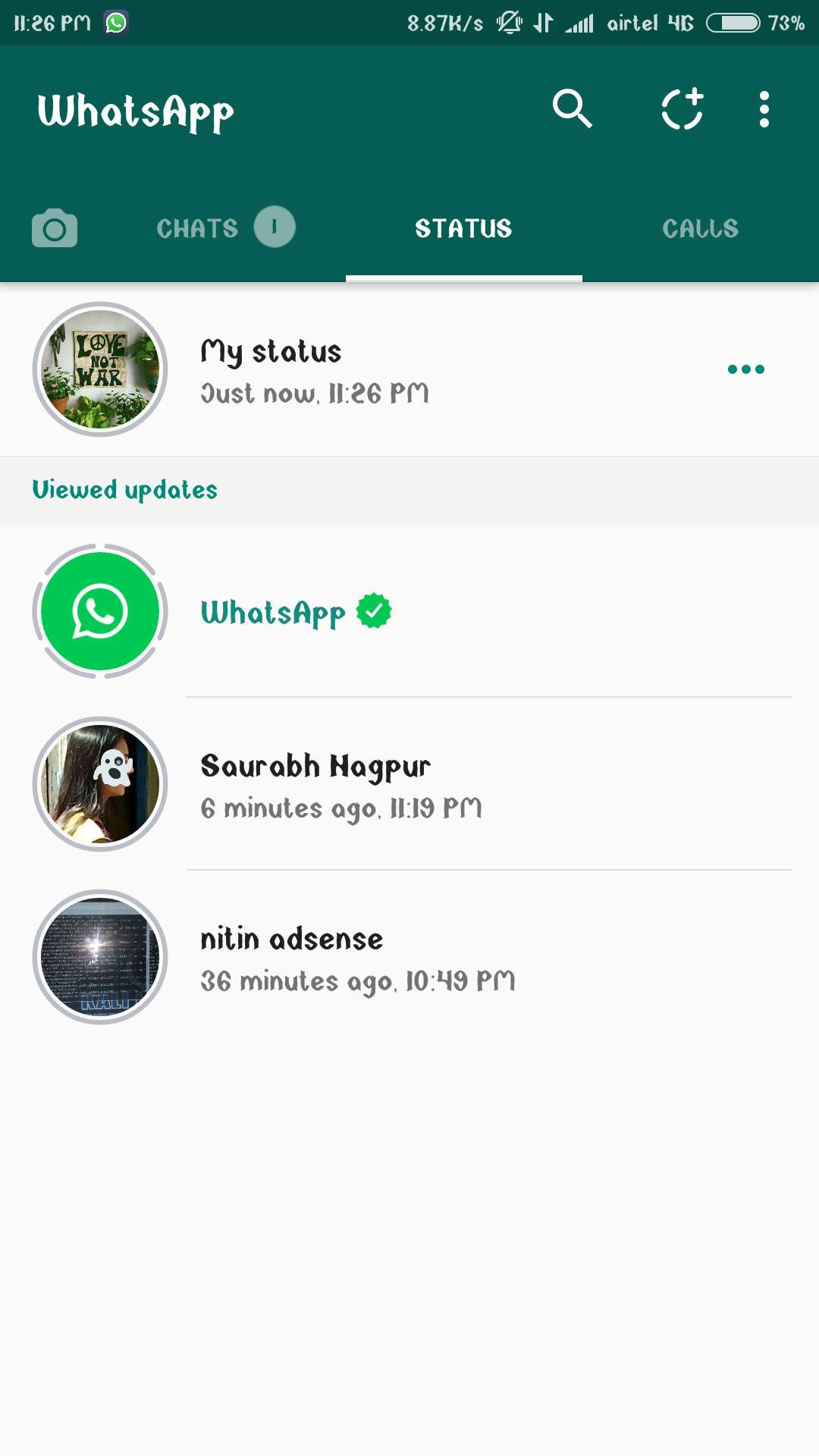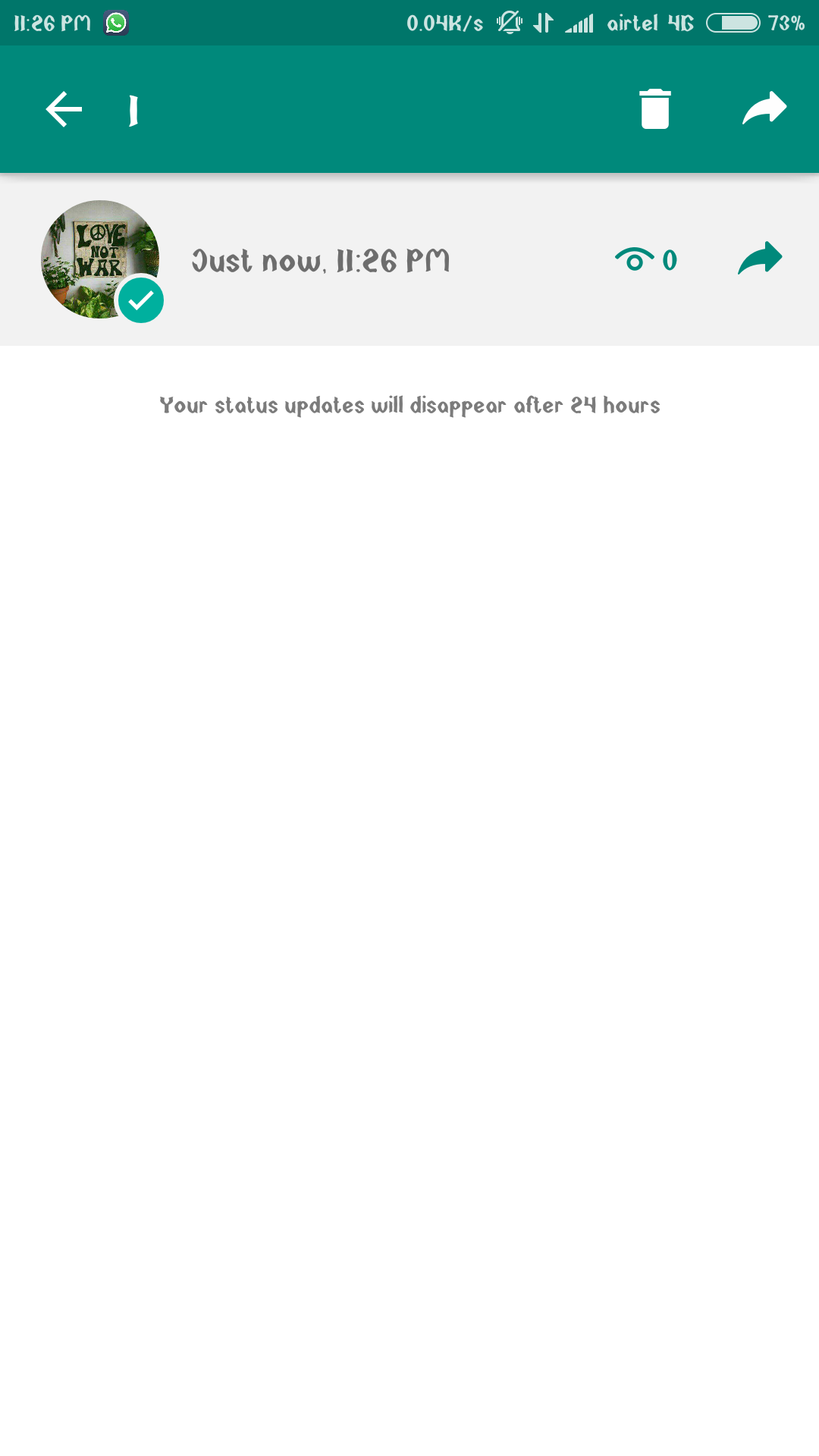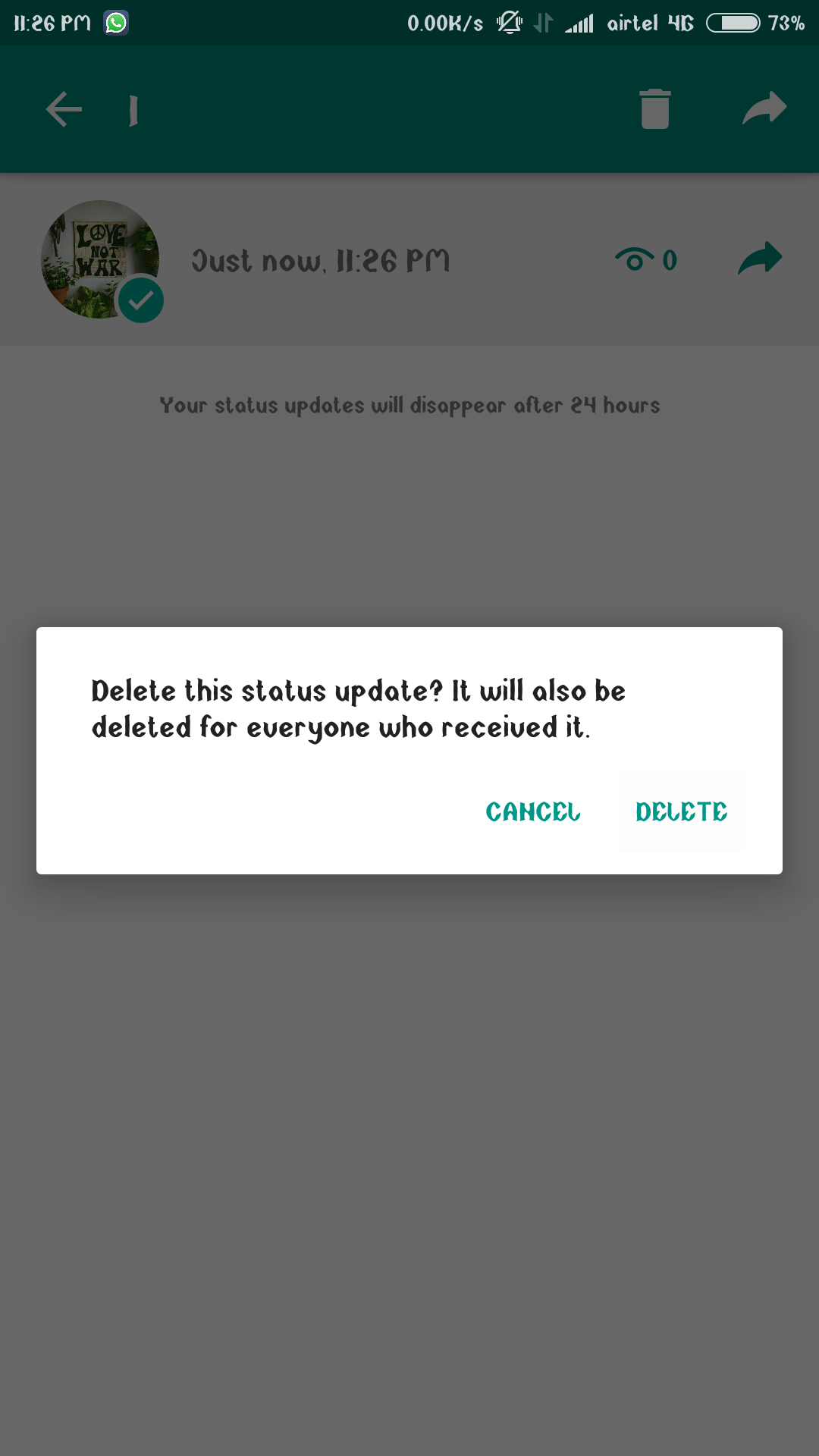Welcome back friends! Today i’ll teach you how to delete whatsapp image status in new whatsapp’s update? step by step guide. Recently, WhatsApp has come up with a new (Instagram like) feature where a user can update his staus in the form of an image/ a video. This status will be active for 24 hrs after which it will be expired. Usually, the status will automatically get deleted after 24 hours from the time you have updated. If you want to delete before the bot does it, you can do it easily.

Deleting whatsapp image status in new whatsapp’s update is simple but little confusing. Even i also faced problem when i update a image for checking new whatsapp version but i unable to find the option of delete whatsapp’s image status. Finally, spending few minutes on new whatsapp version, i found the option delete whatsapp image status. After finding that option i thought my friends also getting this same problem and then i decided to write this article how to delete whatsapp image status in new whatsapp’s update? step by step guide Hope you find this article helpful.
how to delete whatsapp image status in new whatsapp’s update? step by step guide
You mean the line which most people completely ignored, leaving it on the default “Hi there, I’m using WhatsApp”? Well, that’s gone. Put the past behind you. According to some people the old text status is still visible, but it’s gone for the most of us, so try restarting the app if you’re still seeing the old status. Rumour has it that it will make a comeback under the name of WhatsApp ‘taglines’ but that’s for another day. Follow the below tutorial to delete whatsapp image status in new whatsapp’s update.
Step 1 – Open whatsapp app and go to Status bar.
Step 2 – Click on more options just beside your status. More option is shown by three dot symbol ( …)
Step 3 – Then it shows list of your status.
Step 4 – select status which you wanna delete.
Step 5 – on top you will get an delete icon.
Step 6 – Press on it and confirm and your status has been deleted.
Done… The whatsapp image status was deleted! Thanks for reading my article on how to delete whatsapp image status in new whatsapp’s update? step by step guide Pardon any omission. Also checkout other article related to whatsapp THE ULTIMATE GUIDE TO USE WHATSAPP ON PC and HOW TO HACK FRIEND’S WHATSAPP? STEP BY STEP GUIDE 100% WORKING