blogger is a free service. We can share our thoughts through free blogger blog with the world. blogger is a good platform for personal blogger and new peoples. We can learn blogging through making a blog on blogger. but if you want to do online business, then you should go to WordPress. WordPress have unlimited features which will give you full control on your website. if you want good income online then i will suggest you WordPress. In this post will talk about how to export and transfer blogger to WordPress.
To export and transfer blogger to WordPress , first of all you need to understand few things so that you never get any problems in future. If you are reading this post it means you are new to WordPress and you need to know that what things you need to know to export and transfer blogger to WordPress .
- Basic Knowledge of WordPress :-
before export and transfer blogger to WordPress, you need to know that it’s a completely different platform from blogger. and you should know what you are going to do there. at least if you want to export and transfer blogger to WordPress you must have basic knowledge about WordPress. - Hosting :-
Its most important for you to know that WordPress is a paid service. without hosting you can’t even manage the 10% of your WordPress. If you didn’t bought any hosting then you can check my another tutorial about LIST OF TOP BEST AND CHEAP WEB HOSTING SERVICES FOR YOUR WEBSITE OR BLOG. - Install WordPress blog to your own Hosting:-
After buying a hosting you need to Install WordPress on it. If you don’t know how to install hosting then you can check my another tutorial about HOW TO INSTALL AND SETUP WORDPRESS WEBSITE IN HOSTING, STEP BY STEP TUTORIAL
how to export and transfer blogger to WordPress. tutorial with images.
You never get any problem while export and transfer blogger to WordPress, So that i am giving you a step by step tutorial with images here. So please look at the steps carefully 🙂 .
Step 1 Export Your Blogger blog :-
First of all you need a blogger blog backup. login to your blogger account which you want to export and transfer to WordPress and go to settings and then click on other.
Go to blogger Dashboard – settings – others and click on blog tools and then click on export blog.
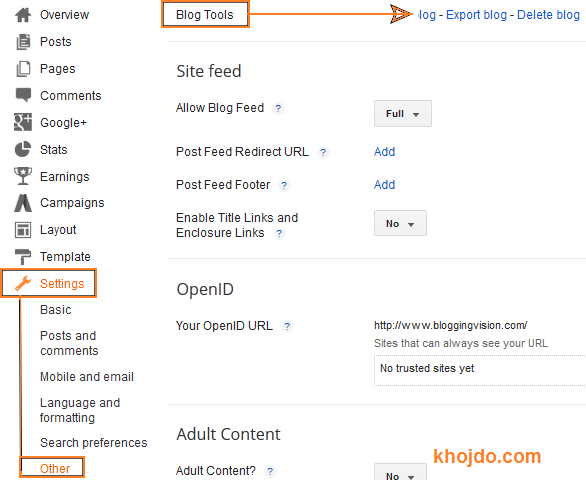
Now you will get a new popup window, Just click Download Blog on it.

After clicking on Download your downloading process will get started which can take about 3-5 minutes to download.
Also read > How to change site title in WordPress
Step 2 Import Blogger to WordPress :-
After downloading a backup file of blogger you need to transfer blogger to WordPress . So just login to your WordPress and go to Dashboard >> tools >> Import and click on Blogger as shown in the image blow.
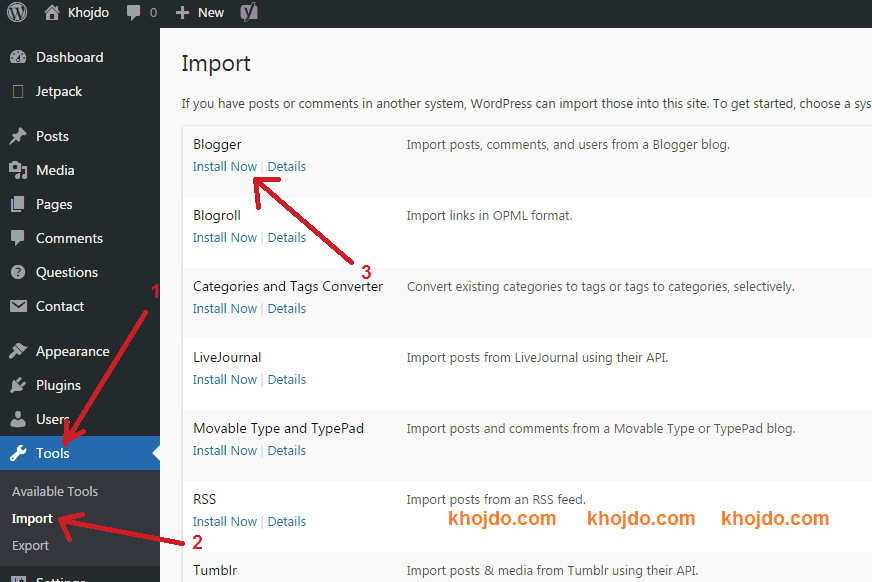
Now you will get a new popup in which you have to click on the Install Now button on the right side.
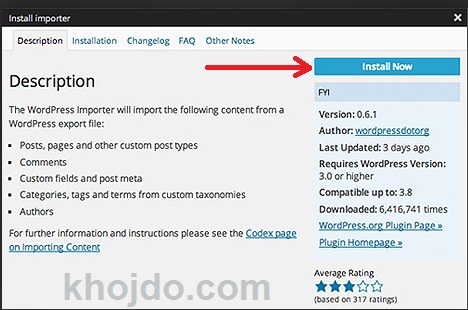
What Will be Imported during the import process and what will not be imported ?
during this process Categories, images comments and posts will export and transfer from blogger to WordPress. Widgets, Templates/themes and comment avatar will not be moved.
After clicking on Install Now click on Active plugin & Run importer.

Now WordPress will ask you to upload the blogger backup file. Just select the backup file from your computer and click on upload file and import.

Now it will take some time to Import blogger backup file to WordPress. When it will complete then it will ask for the authors from imported file that you want to use the same name to manage the blog or provide a new blog. you can leave it as it or create a new account.
Congratulations your export and transfer blogger to WordPress process has been completed.
What to do after completing the export and transfer blogger to WordPress process?
After completing the export and transfer blogger to WordPress process you must create the redirection on your blogger blog so that your existing incoming users will go to your WordPress blog directly.
Also read > How to add custom domain in blogger
Step 3 Setting Up Redirection :-
If you was using a paid domain name like techblot.com etc then you don’t need to follow this step. but if you was using blogspot.com then you probably need to follow this, So just go to your blogger dashboard and click on template and click Edit Html. remove all the coding inside and paste the below code.
Don’t forgot to replace http://techblot.com/ with your existing domain name
<pre><html>
<head>
<title><$BlogPageTitle$></title>
<script>
<MainOrArchivePage>
window.location.href="http://techblot.com/"
</MainOrArchivePage>
<Blogger>
<ItemPage>
window.location.href="http://techblot.com/?blogger=<$BlogItemPermalinkURL$>"
</ItemPage>
</Blogger>
</script>
<MainPage>
<link rel="canonical" href="http://techblot.com/" />
</MainPage>
<Blogger>
<ItemPage>
<link rel="canonical" href="http://techblot.com/?blogger=<$BlogItemPermalinkURL$>" />
</ItemPage>
</Blogger>
</head>
<body>
<MainOrArchivePage>
<h1><a href="http://techblot.com/"><$BlogTitle$></a></h1>
</MainOrArchivePage>
<Blogger>
<ItemPage>
<h1><a href="http://techblot.com/?blogger=<$BlogItemPermalinkURL$>"><$BlogItemTitle$></a></h1>
<$BlogItemBody$>
</ItemPage>
</Blogger>
</body>
</html>
Now all your visitors will be redirected to your WordPress blog.
I hope you liked this post about how to export and transfer blogger to WordPress. If you have any query feel free to comment below. and also like our facebook page for more stuff in your doorstep and read my another article How to move your blog from sub-domain to main domain without loosing SEO :).


How’s things?, sometimes I see a 500 server message when I browse this page. Just a heads up, regards