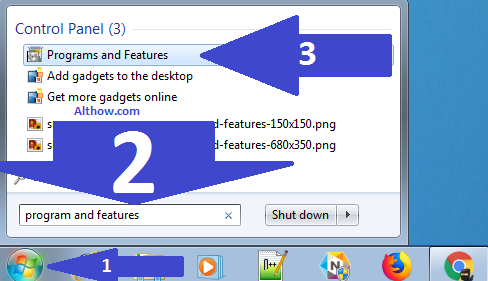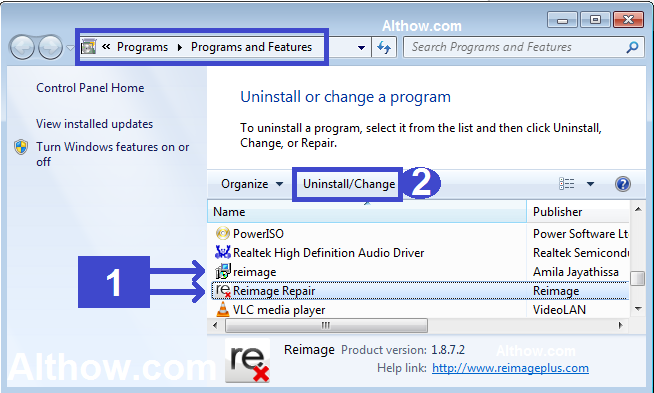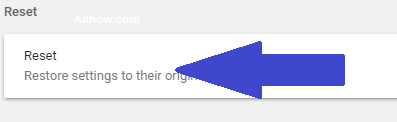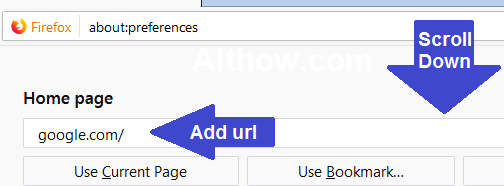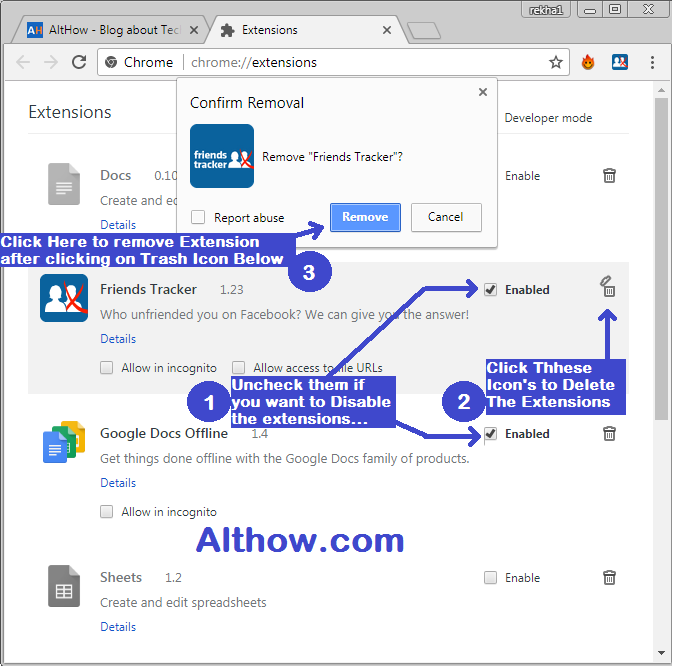Too many ads from shopping deals on your Computer containing watermarks like Ads by Shopping Deals, Presented by Shopping Deals or Bought By Shopping Deals. are signs that your computer is infected with any kind of Adware, Browser hijacker or other Virus. These viruses comes with any freeware or another viruses on your computer and you should be serious now to get ride of them. In this article I’m going to show you how to remove Shopping deals ads, Shopping deals plugin or any other infection from your PC. You will also learn how to remove shopping deals from Chrome, Firefox or any other browser.
How to remove Shopping Deals from Chrome Browser and PC
You can follow below step by step process to stop shopping deals ads from being displayed on your computer. as well to remove and delete shopping deals from your computer.
1. Create a Restore point.
Before starting to make changes on your computer or Scanning with any tool, make sure to create a system restore point. System restore point will help you to restore your computer later if you or any of your tool delete any system file during the process. Below article Will help you to create a system restore point.
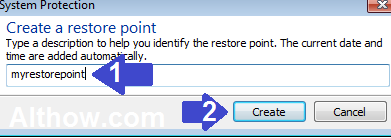
2. Remove Unwanted Programs.
After Creating restore point, Now comes the first step to remove any unwanted program. If you want to Get ride of shopping deals and remove shopping deals, you need to remove unwanted programs in the first step of shopping deals virus removal process. Unwanted programs are generally installed by some freewares, or maybe you were tricked to install them by any fake popup or redirect virus. Follow below steps to remove any unwanted program from your computer.
- Click on Windows Button on your computer and search for program and features inside the search box and open Program and features.
Search for program and features - Now a new Window will appear on your screen containing all the programs installed on your computer.
- Look all of your installed programs closely and spot any program which you feel is not installed by you. Highlight the unwanted program and click Uninstall/Change (You can also search on google about these programs to know more about them, It will help you to know and remove unwanted programs more effectively).
uninstall unwanted programs
3. Scan System with Malwarebytes.
After uninstalling Unwanted programs, still there will be some Unwanted programs, viruses, and Malware’s hiding your computer. You need to scan your Computer with malwarebytes to remove these leftover programs. Click Below link to read how to scan your system with malwarebytes.

4. Scan System with AdwCleaner.
After removing Malware’s, viruses and Unwanted programs you have removed almost 40% of viruses from your computer, But it’s not enough to remove shopping deals malware. Now comes the turn of Ad-wares in the process to remove shopping deals, they are something different from unwanted programs and Malware’s, because they are difficult to spot. you Can use AdwCleaner to remove them, just open below link to know how to use AdwCleaner to remove Adwares.