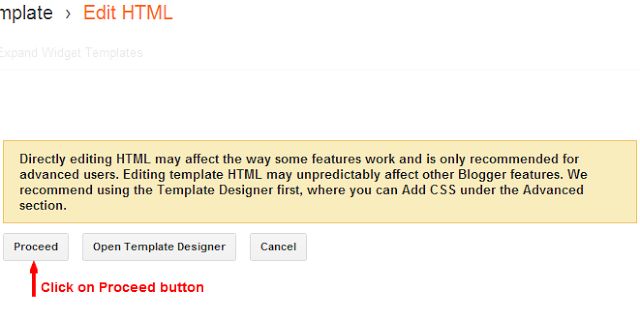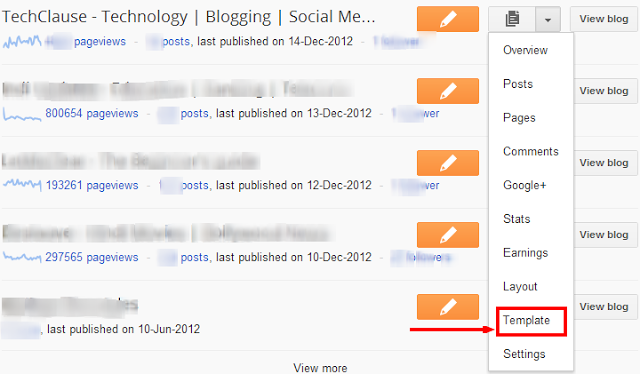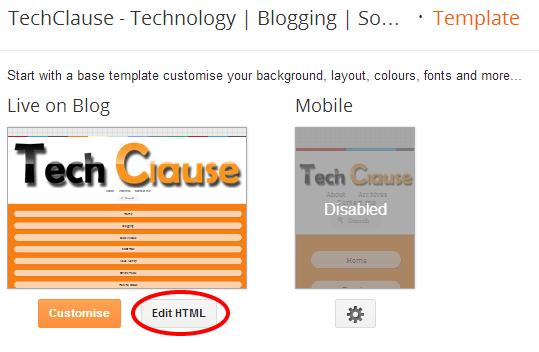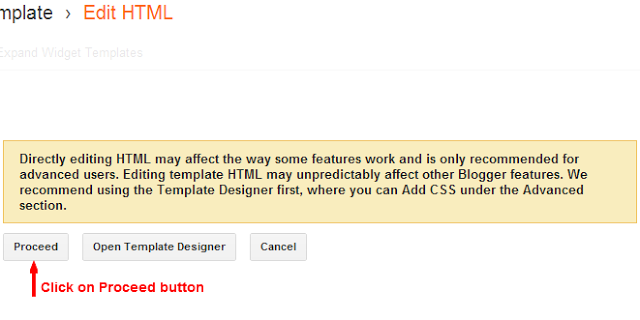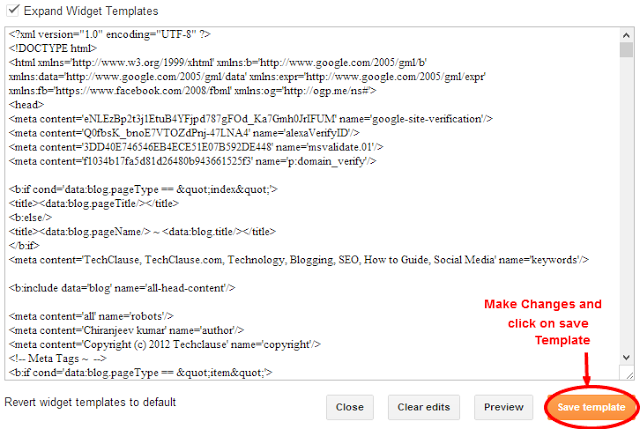There are so many times you may need to edit HTML, CSS and Javascript in your Blogger template. Here is how you can edit your Blogger template. Sometimes, you would like to change some of the part of your blogger template such as the background color of the template, Font color of a template, logo of a template, header section of a template and Footer section of your Blogger template. For all these needs, you just need to edit your Blogger template and make changes whatever you want.
Sometimes, you may wonder how do some bloggers changes their template/theme, Position plugin/widget and customize their template frequently, Actually there is nothing to wonder. Just like other blog and websites, Blogger/Blogspot blog is also based on markup languages such as HTML and XML. To make any changes in your blogger template you need to change the HTML. Here is how you can edit HTML in Your Blogger Template.
Related articles :-
- how to create and point sub domain to blogger
- How to add custom domain to blogger
- How to add and setup sub domain to blogger
What all is in a Blogger Template?
Your Blogger Template contain set of code of HTML, XML, CSS and JavaScript. According to your need what section you have to edit, go to your blog template editor and modify them as your preference. However, don’t use your blogger template frequently to make changes any minor thing. Blogger let you customize background image, color and widgets easily without going into Blog Template editor. But still there are limitations. So, here is how to edit HTML in your Blogger Template. Follow the step by step tutorial to edit a blogger template.
How To Edit Your Blogger Template?
Before getting started, make sure you must have a basic knowledge in HTML and CSS. If you have familiar with HTML still, you have to spend some time with Blogger template code to understand the structure of your template.
Step 1.
- Login to Your Blogger Account.
- Go to your Blogger Dashboard.
Step 2.
- Select your Blog you want to edit.
- Click on the drop-down menu and select template button. Check the picture given below.
Note: Before editing your Blogger template, Download a backup of your template. Read how to Backup your Blogger Template.
Step3.
- There will be option to customize and Edit HTML Click on Edit HTML.
Step 4.
- A Popup window will appear, Now click on Proceed button to view Template Editor.
- Tick on Expand Widget Templates option on top to see the detailed view of your template.
Step 5.
- Here you can add or modify content in your blogger template.
- Once you have done, Click on preview button to check and then Save your template.
I have shared the easiest way to edit your Blogger template above. I don’t think there would be any problem with editing a blogger template after going through this tutorial. However, if you are facing any issue with editing HTML in your blogger template, feel free to ask via comment box below. I will help you out. You may also like to read about how to add google plus follower widget to blogger and how to connect blogger to google plus.
Keep on with Blogger…Happy Blogging!!