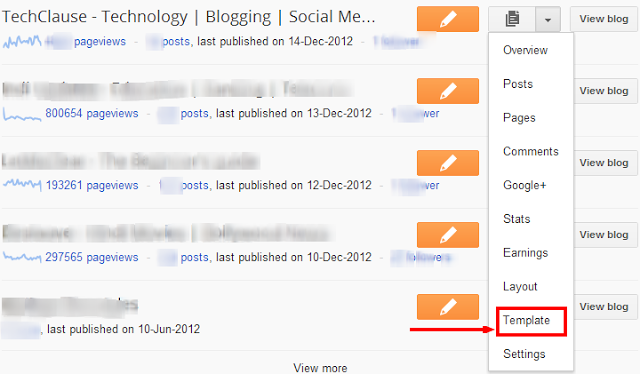Do you need to backup your blog template? Yes you should. Here is how you can backup a Blogger template. It is one of the best blogging practice to keep backing up your Blogger template regular. This post is all about how to backup a template of your Blogger/Blogspot blog. In my previous articles I have shared a lot about blogger e.g. how to add custom domain to blogger, how to add google plus and facebook widget. And now I am sure you must need to backup your Blogger template. Here is a step by step guide given below on how to backup a Blogger template.
Why I should backup my blog template?
You must need to backup your Blogger template regular. Because sometimes unexpected error occurred in your Blogger template while trying to edit your theme and other stuff. And At the time of coding, Your small mistake can make your blog looks ugly. You accidentally may mess up your layout. In such a case if you already have a backup of your template, you can restore it once again by uploading your backup file.
Before getting started, I highly recommend you to keep backing up your blogger template regular. Now Follow the step by step tutorial to backup a blogger template.
How to Backup a Blogger Template:
Step 1. Login to Your Blogger Account.
Step 2. Select your blog and click on “Template” on the right Drop Down Menu.
Step 3. Now Click on “Backup/Restore” Button on Top Right side.
Step 4. A Popup window will appear, Now click on “Download” button.
Step 5. Your have successfully downloaded your Blogger template, Check your download folder.
How to Restore a Blogger Template?
Now you have a backup of your Blogger template, you may need to install it once again. So whenever you want to restore your blogger template simple upload it once again. Follow the link below to Restore your blogger Template.
This is the easiest way to backup a blogger template of your blog. However, if you are facing any issue with backing up your blogger template, feel free to ask via comment box below. If something gone wrong and there is big problem in backing up a blogger template contact me, I will create a backup file of your blogger template.
Keep on with Blogger…Happy Blogging!!